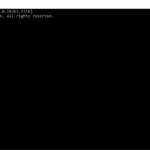This Windows batch script is to move thousands of files and splitting them up so that there are set number of files per folder. This example script splits 200 files per folder but you can customize it to your need. Also it checks file extensions and moves only certain file types, eg. jpg, jpeg, png, […]
HMA Pro VPN Setup for Multiple Locations without User/Password Every time in Linux CLI
You can of course setup per location with Network Manager GUI. And you can use HMA script the usual way (hma-openvpn.sh or hma-vpn.sh) with linux CLI. Network manager GUI method is perfect if you only need to connect to 1 or 2 locations. HMA! Linux Scripts CLI is all the way perfect for everything if […]
How to Search and Delete Files Containing Specific String in Name
Open the terminal and go to the folder: Find results and test if it yields your desired results: find . -type f -name “*SpecificString*” And if the find command results desired output, type in the following in the terminal to delete action: find . -type f -name “*SpecificString*” -delete Or a shorter version: find /path/to/your/files/ […]
How to Bulk Rename Video Files based on Resolution, Size etc.
This is using Filebot. FileBot also supports generic batch renaming, and you can rewrite the filenames with Groovy expressions just like in Episode / Movie mode. 1. Drop files into Original Files 2. Click on the empty New Names component 3. Now that New Names has focus hit F2 4. New Names will instantly filled […]
Stop all tabs loading on startup? (Only load when clicked?) or vice versa? in Firefox
Enabled ‘Show your windows and tabs from last time’ but don’t want to load all tabs on startup, rather Only load when clicked? .. simple hack: about:config > and set the value to ‘True’ for browser.sessionstore.restore_on_demand
Video Thumbnail Generator using Command line
Media Player Classic has a cool feature called “Save Thumbnails” and Multi-platform media player SMPlayer, using MPlayer as playback engine (supports mpv as well), has the same feature called “Thumbnail Generator“. So if you want a GUI tool to generate video thumbnail, you probably already have one of the two players installed. But if you […]