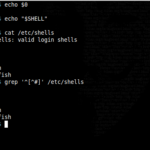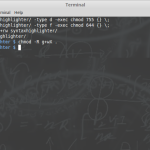Open the terminal and go to the folder: Find results and test if it yields your desired results: find . -type f -name “*SpecificString*” And if the find command results desired output, type in the following in the terminal to delete action: find . -type f -name “*SpecificString*” -delete Or a shorter version: find /path/to/your/files/ […]
How to find list of available shells using terminal command in Linux Mint 17.x/18.x
[toc] How to find list of available shells by command-line? Example: How to check which shell you are using? How to check which is the default shell for you? $SHELL gives you the default shell. $0 gives you the current shell. Terminal command for listing available shells. Example: Reference: http://askubuntu.com/questions/590899/how-to-check-which-shell-am-i-using http://unix.stackexchange.com/questions/140286/how-to-find-list-of-available-shells-by-command-line http://askubuntu.com/questions/625601/terminal-command-for-listing-available-shells Disclaimer: As with […]
How to add read & write permissions for the owner and group on folder & file name recursively?
To add read and write permissions for the owner and group on folder, open terminal and type: Add the -R option to recursively change the permissions of the folder and all files and sub-folders: Example: When you’re inside the folder, remove “folder name” and replace it with . If you want to have all of […]