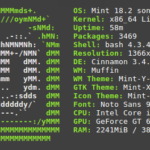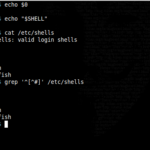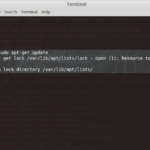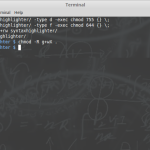You can of course setup per location with Network Manager GUI. And you can use HMA script the usual way (hma-openvpn.sh or hma-vpn.sh) with linux CLI. Network manager GUI method is perfect if you only need to connect to 1 or 2 locations. HMA! Linux Scripts CLI is all the way perfect for everything if […]
XPlayer downloaded subtitle location on Linux Mint Cinnamon 18.2 Sonya
Linux Mint 18 “Sarah” Cinnamon 3.0 Edition introduces A new project called “X-Apps” Xed is based on Pluma and acts as the default text editor. Xviewer is based on Eye of GNOME and acts as the default image viewer. Xreader is based on Atril and acts as the default document and PDF reader. Xplayer is […]
Desktop Icon Missing after Upgrading to Mint 18.2 ‘Sonya’ from 18.1 ‘Serena’
How to fix Missing Desktop Icons and Desktop context menu after Upgrading to Linux Mint 18.2 ‘Sonya’ from 18.1 ‘Serena’..Simply add /usr/bin/nemo-desktop to startup applications to fix the missing desktop icons
How to find list of available shells using terminal command in Linux Mint 17.x/18.x
[toc] How to find list of available shells by command-line? Example: How to check which shell you are using? How to check which is the default shell for you? $SHELL gives you the default shell. $0 gives you the current shell. Terminal command for listing available shells. Example: Reference: http://askubuntu.com/questions/590899/how-to-check-which-shell-am-i-using http://unix.stackexchange.com/questions/140286/how-to-find-list-of-available-shells-by-command-line http://askubuntu.com/questions/625601/terminal-command-for-listing-available-shells Disclaimer: As with […]
E: Could not get lock /var/lib/apt/lists/lock – open (11: Resource temporarily unavailable)
~ $ sudo apt-get update E: Could not get lock /var/lib/apt/lists/lock – open (11: Resource temporarily unavailable) E: Unable to lock directory /var/lib/apt/lists/ Absolute Solution: This should be used as last resort. If you use this carelessly you can end up with a broken system. Please try the other solutions before doing this. You can […]
How to add read & write permissions for the owner and group on folder & file name recursively?
To add read and write permissions for the owner and group on folder, open terminal and type: Add the -R option to recursively change the permissions of the folder and all files and sub-folders: Example: When you’re inside the folder, remove “folder name” and replace it with . If you want to have all of […]