Firefox introduced a handy feature called ‘Show your windows and tabs from last time’ in Preference>General>Startup>When Firefox starts: and this reduced use of an extra addons we used before. However the problem is they changed the option to auto load all tabs or on demand load GUI and Configuration in different version. In previous versions you could find the option in the GUI right under the ‘When Firefox starts:‘ option that read ‘Don’t load tabs until selected‘.
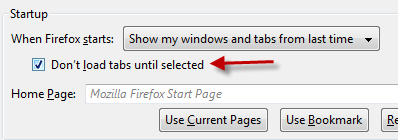
However the option is missing now, at least on my Firefox 54.0 (64-bit) for Linux Mint.

But there is simple fix to this:
In the Firefox address bar, type: about:config A warning will show reading ‘This might void your warranty!‘ Click the ‘I accept the risks’ button to proceed.

On the About:config page, type the following in the Search bar: browser.sessionstore.restore_on_demand

This is the preference that controls click to load. By default, it’s value is set to ‘True’. For some reason, perhaps an addon could change it to False. Simply, to enable ‘Only load when clicked’, set it to ‘True’. (double-click the value to change from False to True)
To enable Auto load tabs on startup in Firefox, you need to change its value to ‘False’. (double-click the value to change from True to False and vice versa )
Next time you launch/restart Firefox, it will Auto load all tabs from last session if you set the value to ‘False’ which will cause the Firefox to start slowly if there are lots of tabs and/or the internet speed is slow. On the otherhand, if you set the value to ‘True’, Firefox will start blazing fast with only the last focused tab loading and the other tabs will be loaded once you visit/click on the tab (focus on the tab).
Hope this helps. At least it helped me!