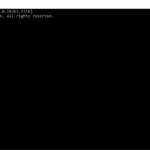This Windows batch script is to move thousands of files and splitting them up so that there are set number of files per folder. This example script splits 200 files per folder but you can customize it to your need. Also it checks file extensions and moves only certain file types, eg. jpg, jpeg, png, […]
How to use PrismJS syntax highlighter on WordPress without plugin
Configure and download PrismJS No plugin required! Download prism.js and prism.cssfrom https://prismjs.com/download.html. Select Compression level, Theme of your choice, then Languages. You can also select Plugins if you want. Once you’re satisfied with the configurations, click on the Download JS and Download CSS buttons to download your PrismJS syntax highlighter javascript and css files as […]
Download an Entire Website for Offline Viewing
Both –no-clobber and –convert-links were specified, only –convert-links will be used. Explanation of the options: –recursive: download the entire Web site. –domains YourDomain.com: don’t follow links outside YourDomain.com. –no-parent: don’t follow links outside the directory /. –page-requisites: get all the elements that compose the page (images, CSS and so on). –html-extension: save files with the […]
How to color highlight .htaccess files in Xed/Gedit
How to add new language highlighting to XED? httpd.conf https://wiki.gnome.org/Projects/GtkSourceView https://wiki.gnome.org/Projects/GtkSourceView/LanguageDefinitions Source page apache.lang: Apache configuration files apache.lang page: https://wiki.gnome.org/Projects/GtkSourceView/LanguageDefinitions?action=AttachFile&do=view&target=apache.lang download: https://wiki.gnome.org/Projects/GtkSourceView/LanguageDefinitions?action=AttachFile&do=get&target=apache.lang pascal.lang etc files under user/share/gtksourceview-3.0/language-specs. Xed/Gedit color scheme/Theme https://wiki.gnome.org/Projects/GtkSourceView/StyleSchemes How to install To install a style just place its XML file into a folder of the style search path. GtkSourceView 2 A typical […]
HMA Pro VPN Setup for Multiple Locations without User/Password Every time in Linux CLI
You can of course setup per location with Network Manager GUI. And you can use HMA script the usual way (hma-openvpn.sh or hma-vpn.sh) with linux CLI. Network manager GUI method is perfect if you only need to connect to 1 or 2 locations. HMA! Linux Scripts CLI is all the way perfect for everything if […]
How do I join two images using command-line
To join images horizontally (in alphabetical order): convert +append *.png out.png To stack images vertically: convert -append *.png out.png That should be run in a terminal into the folder containing png files to join them all.https://askubuntu.com/questions/226054/how-do-i-join-two-images-in-ubuntu A gui for that would be:a file manager context menu to join selected images. An easy way when it […]
- 1
- 2
- 3
- …
- 11
- Next Page »