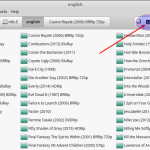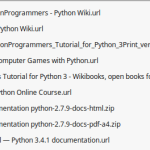here’s a workaround to rename the files afterwards. All you need to do is to navigate to the directory and run the following command rename ‘s/\:/\-/g’ *.png This will replace all colons with dashes in all file names ending in .png of the ones present in the current directory. Take all the screenshots you need, […]
How to add an extension to all files via terminal
Say you would like to add the .png extension to all files. rename ‘s/$/.png/’ * Source: http://askubuntu.com/questions/74011/how-to-add-an-extension-to-all-files-via-terminal Now recursively add file extension to all files! For example, you have a few directories and sub-directories containing files with no file extension. And you want to add .jpg to all the files contained within these directories. This […]
How to get a directory listing of all the files beginning with “certain” character(s)
To list all the files with the .png extension in the dir ls | grep ‘\.prj$’ | wc -l Parsing the output of ls is unreliable because ls mangles unprintable characters. Here is a fully reliable way of counting the files matching a certain extension. This shell snippet creates an array containing the file names, […]
Hide files in Linux Mint 17.1 without renaming
Create a file named .hidden in the directory where you want to hide the files.
List all the file names you want hide in the newly created file .hidden using a text editor. Just the file names, not the path with it.
Save the file.
Refresh/restart Nemo file browser.
How to Open .URL files in Linux Mint/Ubuntu
.url files are Internet Explorer shortcut created on Windows desktops. Linux counterparts are .desktop files. No idea about Mac, yet. The solution below is suitable for you if double-clicking the .url opens in Firefox serves your purpose. I’m hardcore fan of Firefox despite its annoying and degrading performance each day. .URL Windows shortcut file looks […]
htaccess redirection for addon domain in sub-dir & sub-domain
- « Previous Page
- 1
- 2
- 3
- 4
- 5
- 6
- …
- 11
- Next Page »