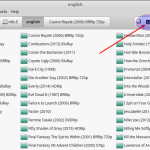Create a file named .hidden in the directory where you want to hide the files.
List all the file names you want hide in the newly created file .hidden using a text editor. Just the file names, not the path with it.
Save the file.
Refresh/restart Nemo file browser.